How to Add Custom Robots txt and short SEO Blogger Setting
1. Open your website on Browser.
2. Click on Menu and open setting.
3. Discription.
Type your information website related.
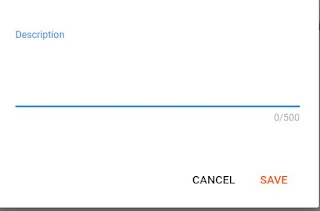
4. Open The Meta Tags.

5. Crawlers and indexing.
Enable Custom Robots.txt = onn.
6 open new tab and search ( SAK Urdu Shayri.blogspot.com) and search in website search ( Custom Robots txt.
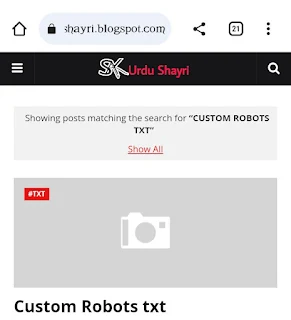
8. Come on your website setting and this code past in Custom Robots txt.
After past the Code you change your website lekin
Example in copy code.
Sitemap :
https://sakurdushayari.blogspot.com/atom. xml......
.....etc.....
9. You Change and type - ( https://your website name.blogspot.com/atom.xml.....
ii.That your are Domain user so you type ( https://your website name.com/atom.xml........
10. After All Name changing and custom robots txt past click on save and finish.
11. Now you copy this code 👇 last 2 lines
Example ( https:// to... result=500)
12. Open new tab and search Google search console.
After search result click on Google Search Console Tools
And Start.
13. After This Desktop show on your screen.
First Domain user You type ( Website name.com
And without Domain user type the ( https://website name.blogspot.com
And Click On Confirm ( Done)
Your Process is successful and you click on Go to Property
14. Next your on screen and you work on next point you to click on HTML tag menu and Copy the HTML tag. Script code.
15. Come on your website and click >menu and open > Them and Click theme > Menu. And open Edit HTML. And Code past on ( Head) Down.
And code past in this location. And click on 3 : dot menu ans save. And come back on Google search console tab.
16. And Click the HTML tag on > Verify Button.
Asfter Verification you you look new fresh tab
Afer Verify this tab show
17. And Come on your website click > Menu to > Setting to >Custom Robots txt. And copy the code last 2 lines.
Example. ( https:// to - results=500 ) and Come on Google search console.
18. After Open Google search console and click on > Menu to scrolling and click on > Sitemaps.
This point on paste Custom Robots txt copy code and submit.
And retype ( sitemap.xml ) and submit and work is complete.
Custom Robots txt and sitemap.xml is successful.
And Next Working Topic
How to Create Google Analytics ID
























0 Comments